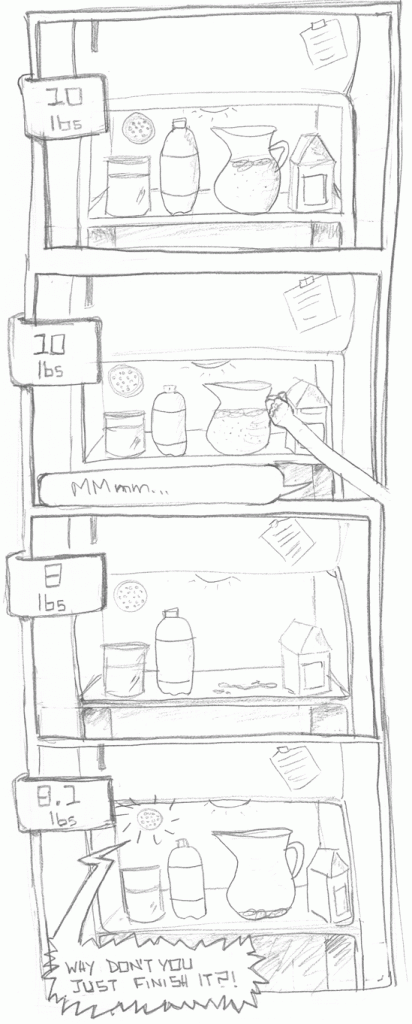I have to say that I agree with Crawford in his definition of interaction. He describes interaction as two actors taking turns listening, thinking, and speaking. In computing terms, this means inputting, processing, and outputting. He also talks about confusing interaction with reaction, and that reactions happen when there is no thought involved. Like when the light turns on in the refrigerator, or when he jumped out the way of a falling branch, he argues that these are examples of reactions.
One could also argue that Crawford jumping out of the way of the branch can be called an interaction:
input = seeing the falling branch
process = hmmm, what to do
output = jump out of the way
We couldn’t do the same break down of the refrigerator’s light turning on. Therefore, I’d like to agree with Crawford again, because there is no process involve. Either the switch is on or it is off. Either the electricity is running through there or it is not. It is binary. And there is nothing there to compute.
I think that good interaction is defined by smart thinking or smart processing. For example, say I was really craving some McDonald’s one day. I type into a Google search bar “mcdonalds.” Not only does it bring up McDonlad’s homepage as the top option, but it shows me a map of my area with the closes restaurants, their address, their phone number, and a star rating of each restaurant. I gave me all that information with just one word that inputted in the search bar. I didn’t explicitly say I wanted to eat at the restaurant, or where I lived, but the algorithm took information from past searches, from my GPS location or past location searches (and God knows what other inputs it used with my knowing) and was able to compute them into a list that answers my need pretty closely. That is good interaction, I think.
The “Talk to Me” exhibit at the MoMA looks at how human and things communicate. How do things get information from people, how people give information to things, how things try to give us information, and ultimately how people use things to give other people information. The pieces in the exhibit therefore weren’t necessarily interactive by our definition. There was a significant portion of the exhibit that was dedicated to infographics, like Nick Feltron’s Annual Reports. They were interesting ways of displaying information and for getting a story across, but I wouldn’t say that they were interactive.