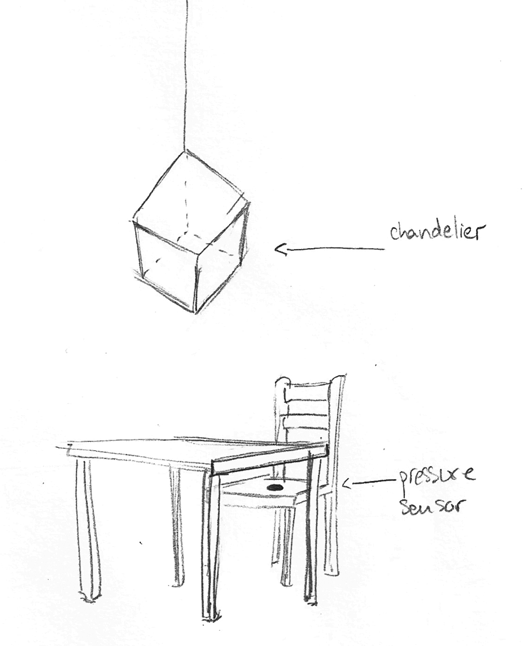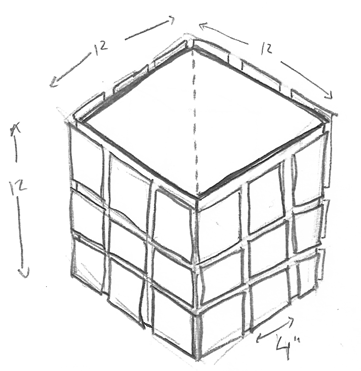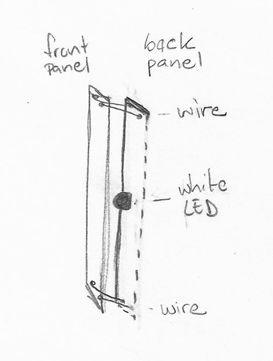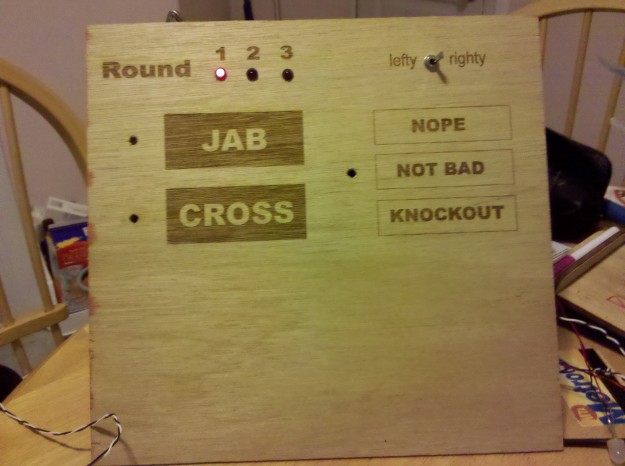Hyeyoung Yoon, Claire Mitchell and I are working on building a media controller for Physical Computing.
After much discussion, settled on an idea of a chandelier that will light up when people sit at the dinner table. The user is controlling the lights by sitting down. The more people that sit at the table, the brighter the room will be.
The Setup
Their will be 3-4 chairs at the table, and each will be fitted with pressure sensors. So when the person sits, the lights that are facing them will turn on.
This is assuming that the chandelier will not move (spin). Otherwise it will not work.
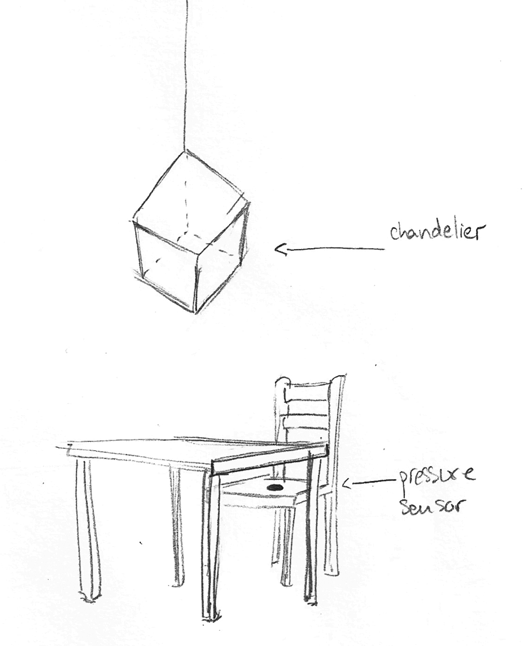
The Setup Showing One Chair
The chandelier itself is a 12 cubic inch, 6-sided cube made of transparent acrylic façades. Each façade has a duel layer of acrylic. The first layer, is cut into 9 3×3 squares that are linked via wire. The back layer is a solid 12×12 in square. The back layer holds the white LEDs.
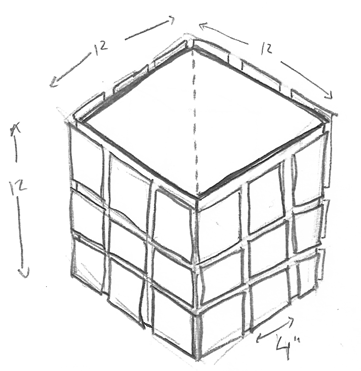
Chandelier Closeup
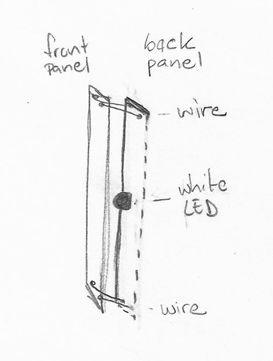
Chandelier Panel Detail
The Interaction
As one person sits down they activate a pressure sensor on the seat which lights up one side of the chandelier, the side facing them.
3-4 of the panels will have lights on them. Each of those panels of lights will be connected to a digital output on the arduino.
In pseudo-code, it will look something like this:
if (pressureSensor1 > treashold){
pinMode(panel1, HIGH);
}else{
pinMode(panel1, LOW);
}
if (pressureSensor2 > treashold){
pinMode(panel2, HIGH);
}else{
pinMode(panel2, LOW);
}
if (pressureSensor3 > treashold){
pinMode(panel3, HIGH);
}else{
pinMode(panel3, LOW);
}
if (pressureSensor4 > treashold){
pinMode(panel4, HIGH);
}else{
pinMode(panel4, LOW);
}