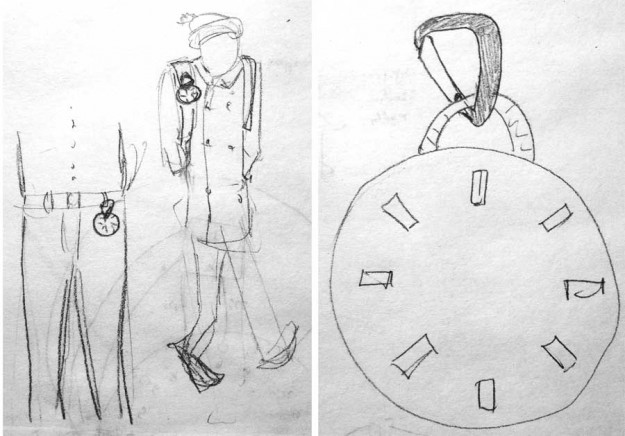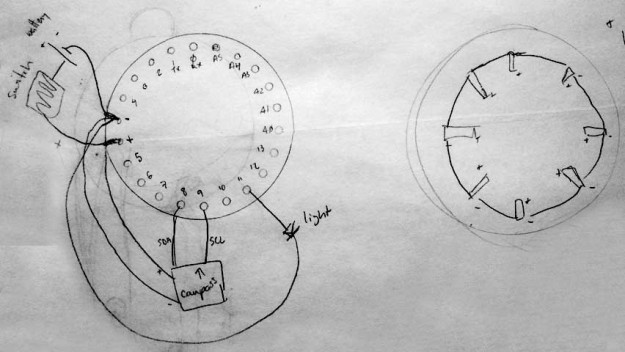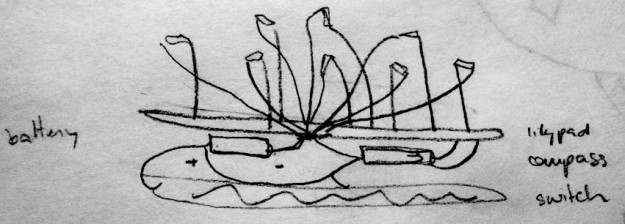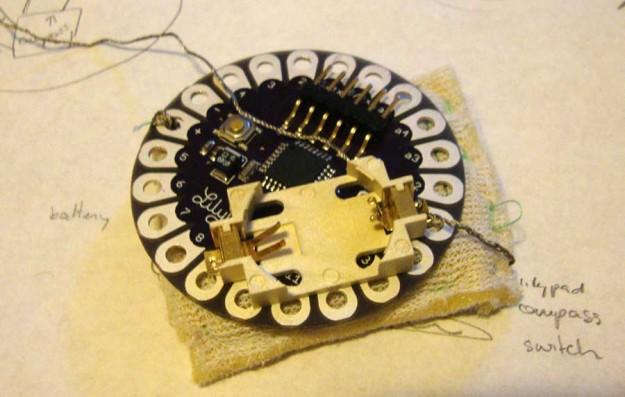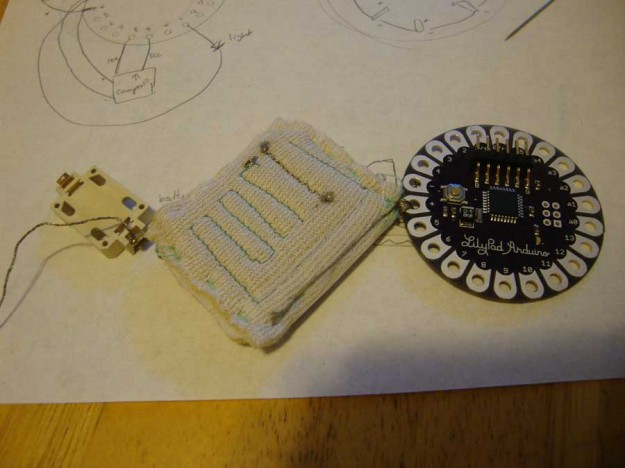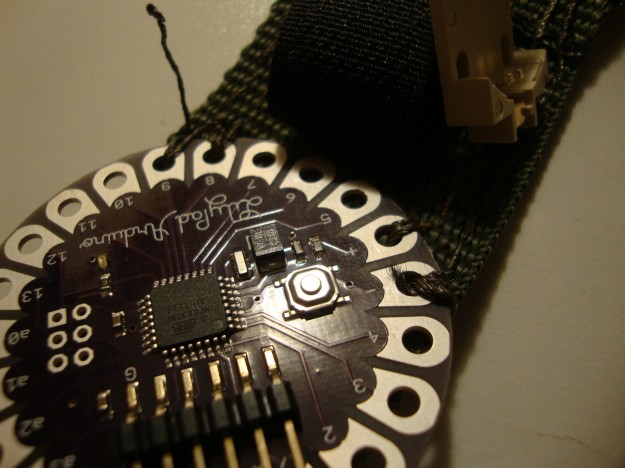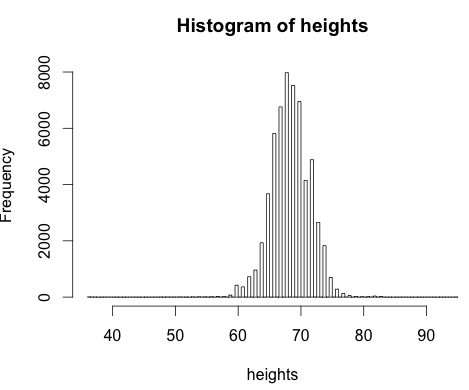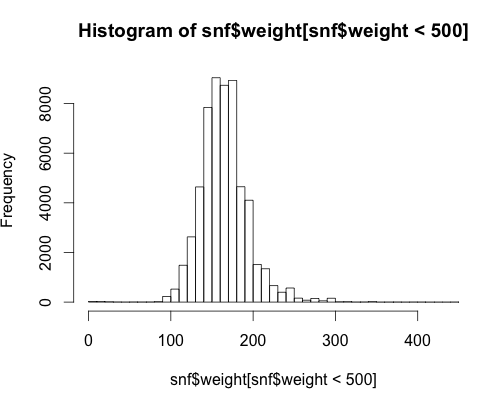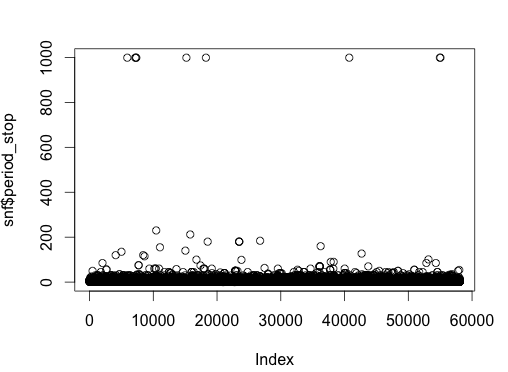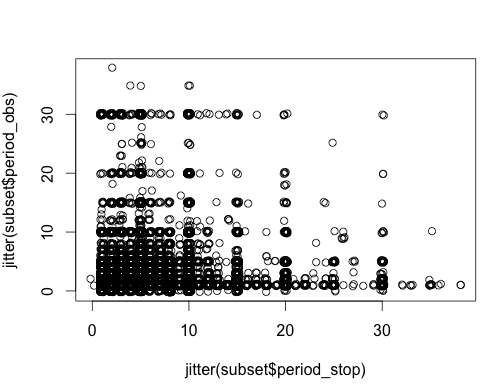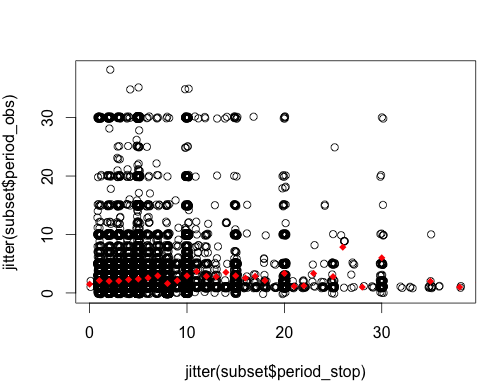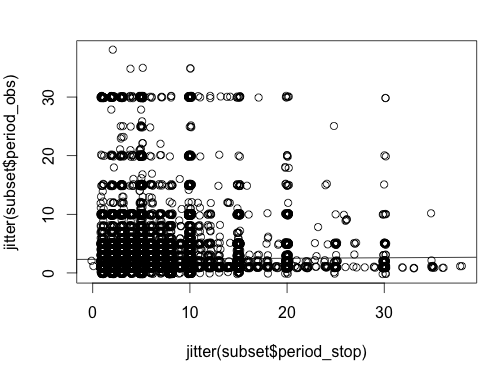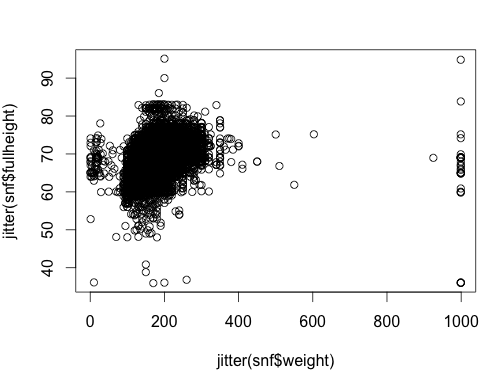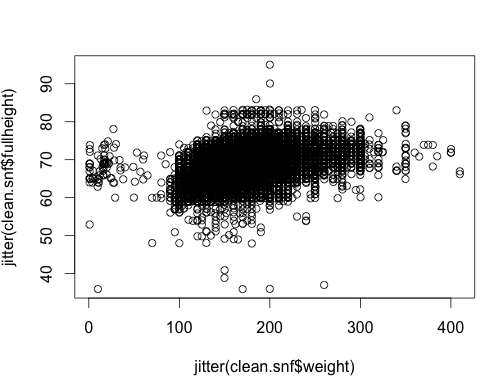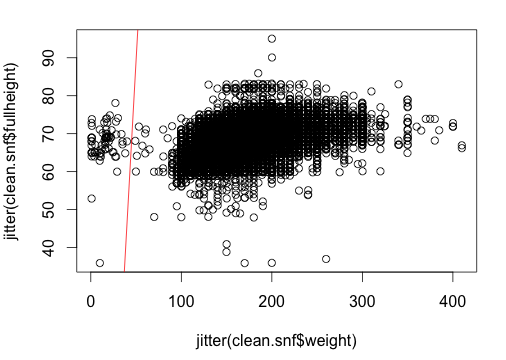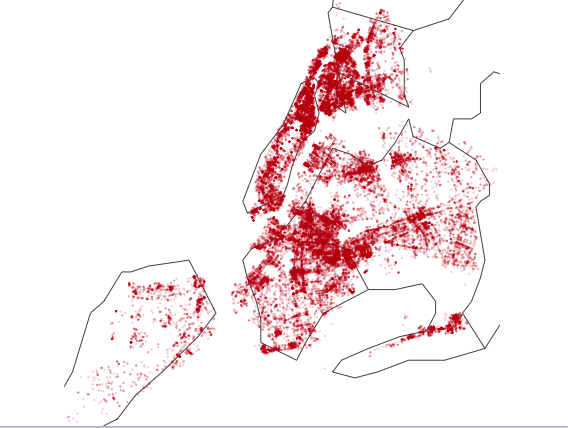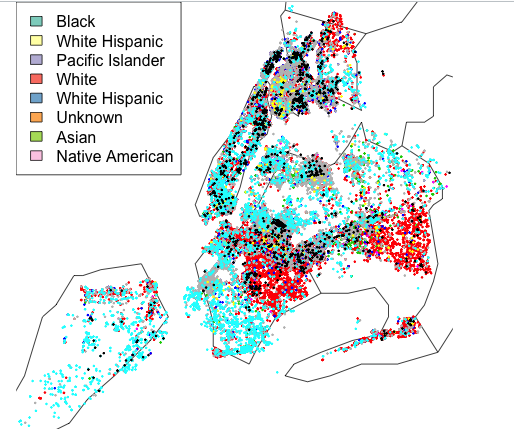Here are some details about our final project for Sensitive Buildings. Some more info to come soon.
Project by Michelle P Boisson, Kaitlin Till-Landry and Tak Cheung with tremendous help from Mark Breneman.

(currently this is how we’ve resolved our viewing apparatus for now.)
Our final group project for this class was to design something for the residential building at the corner of Columbus Circle, 240 Central Park South. We had unprecedented assess to the building thanks to the building’s owner(Jim) and manager(Peter). After a few visits to the building, which included the subbasement’s water heating to the tippy top of the roof, and meeting with a few residents we started to brainstorm possible interventions. One thing we were really impressed with was the vantage point on the roof. It over looked Central Park, Columbus Circle and surrounding canons of modern skyscrapers. We thought it was be a nice feature to provide this vantage point from the street level, making the building into a physical building periscope.
Our first challenge was connecting the viewfinder with the IP camera. We tried using Sean McIntyre’s and Deqing Sun’s wireless routers. We wanted to see if it was possible to link the IP cameras directly with the android tablet. There was no internet connection on the roof of this building and at first wiring seemed like a huge pain. We hit a lot of hurtles with networking and finally resorted to stringing a 150 foot CAT5 cable on the roof to the elevator room below.
We first picked a camera that would allow us to dynamically focus and move vantage points. At ITP we had several of these IP camera made by Axis so we borrowed one for this project.

The installation was a lot of fun, scary at times, since we had to climb to the tippy top of the building to install this camera.






Once we had the camera up, we could view it and control it remotely. Here’s a screen grab of us checking out the view.
Screen Recording of Roof Cam from Michelle Boisson on Vimeo.
For the physical form of the viewing device we wanted to keep the aesthetics of a periscope but we knew we had to work within the space. At first we wanted to have this be an optional indoor/outdoor platform. We realized later it would suit the building better being only an indoor viewing device. Below is the viewing sculpture we were aiming to build. A memphis-styled geometric form where handles and turning dials are in place to interface with the IP camera.