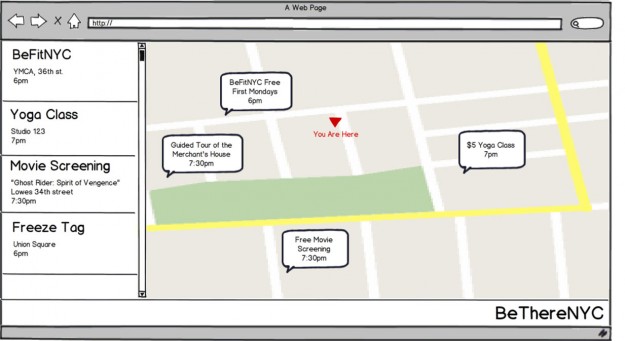The Testers
User #1:
Age 29, Human Resources Manager, Brooklyn native
Uses the web for mostly email (personal and work emails are always on)
User #2:
Age 32, female, Social Worker/Therapist, Brooklyn native
Uses the web for light email, most recently for vacation planning, general research
User #3:
Age 33, female, Social Sciences Researcher, PhD Candidate, Professor, new-ish to Brooklyn, by way of NJ and lots of other cities
Rarely uses the web. Uses it primarily for research